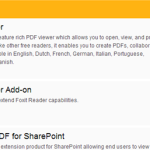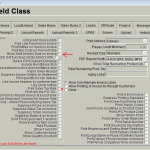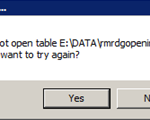RMA Running Really Slow
Issue: RMA is running really slow and takes a long time to load pages. Causes: RMA can run slowly if you are using mapped drives on an older server or running through a workstation. Old hardware or a slow network card can cause these issues. Resolution: The only real way to resolve the… Read More